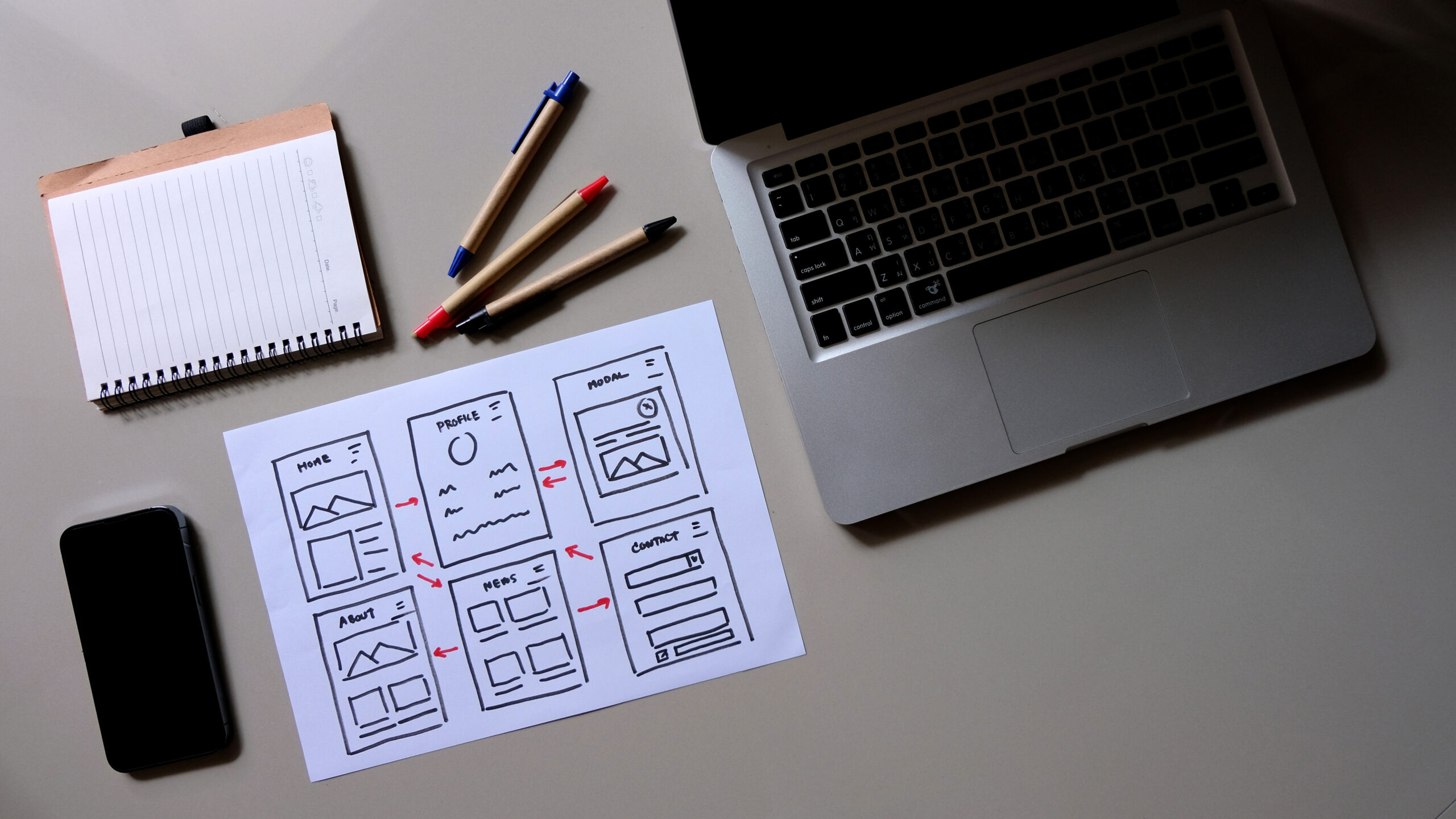Why Responsive Design is Essential for Modern Websites
Picture this: you’re browsing a website on your smartphone, but the text is tiny, images are out of place, and you find yourself constantly zooming in and out just to navigate. Annoying, isn’t it? With mobile devices now being a primary gateway to the internet, such poor experiences can quickly turn visitors away. This is where responsive web design steps in, ensuring websites look and function perfectly on any device.
But what exactly is responsive web design, and why is it so vital for today’s web development? We’ll explore its significance, benefits, and how to implement it effectively.
What is Responsive Web Design?
Responsive web design is an approach to web development that ensures a website’s layout and content adapt seamlessly to various screen sizes and devices. This means that whether a user is accessing the site on a desktop, tablet, or smartphone, the website will provide an optimal viewing experience. By prioritizing flexibility and user accessibility, responsive web design has become a cornerstone of modern web development.
How Responsive Design Works?
Responsive design relies on three main components. They are flexible grids, fluid images, and CSS media queries. Each of these plays a crucial role in ensuring that a website adapts seamlessly to different devices.
Flexible Grids
Flexible grids are the backbone of responsive design. They allow the layout to resize proportionally, ensuring that elements on the page adjust smoothly as the screen size changes. Instead of using fixed-width layouts, flexible grids use relative units like percentages, which makes the design more fluid and adaptable.
Fluid Images
Fluid images are designed to scale within their containing elements. This means that images resize themselves to fit the space available, preventing them from breaking the layout. By using max-width properties set to 100%, images can maintain their aspect ratio while adjusting to different screen sizes.
CSS Media Queries
CSS media queries are essential for applying different styles based on the device’s characteristics, such as screen width and resolution. Media queries allow developers to specify different CSS rules for different devices, ensuring that the website looks and functions well on any screen size. For example, a media query can change the font size, layout, or visibility of elements based on whether the user is on a mobile device or a desktop.
Together, these components create a cohesive and adaptable design that maintains usability across all devices. By combining flexible grids, fluid images, and CSS media queries, responsive web design ensures a consistent and user-friendly experience, no matter how the website is accessed.
Responsive Design vs. Adaptive Design
Both responsive and adaptive designs aim to enhance user experience across various devices, but they differ significantly in their approaches.
-
Responsive Design
Responsive design uses a single, fluid layout that adjusts dynamically to fit any screen size. This approach ensures a consistent experience regardless of the device being used. Key characteristics include:
- Single Layout
- Fluid Grids
- CSS Media Queries
-
Adaptive Design
Adaptive design, on the other hand, employs multiple fixed layouts tailored to specific screen sizes. When a user accesses the site, the most appropriate layout is loaded based on the device. Key characteristics include:
- Multiple Layouts
- Device Detection
- Control Over Appearance
Comparison
- Responsive design is generally more flexible as it uses a single layout that adjusts dynamically, making it easier to maintain.
- Adaptive design can offer more control over the appearance on different devices since it uses specific layouts for each screen size.
- Responsive design is often preferred by developers due to its simplicity and ease of maintenance compared to managing multiple layouts in adaptive design.
Why is Responsive Web Design Important
Importance in Modern Web
In an era where users access the internet from a multitude of devices, having a website that adapts to different screen sizes is crucial. Responsive web design ensures that your site is accessible and functional on desktops, tablets, and smartphones, providing a seamless experience for all users.
Benefits for User Experience
Responsive web design significantly enhances user experience by ensuring that content is easy to read and navigate, regardless of the device. This leads to higher user satisfaction, longer visit durations, and lower bounce rates. A well-designed responsive site can make the difference between retaining a visitor and losing them to a competitor.
Impact on Search Engine Optimization (SEO)
Search engines like Google prioritize mobile-friendly websites in their rankings. A responsive design not only improves user experience but also boosts your site’s SEO. By having a single URL and HTML code for all devices, responsive design simplifies the crawling and indexing process for search engines, leading to better visibility and higher rankings.
How to Implement Responsive Web Design?
Steps to Create a Responsive Website
Creating a responsive website involves several key steps to ensure that your site looks and functions well on all devices:
- Start with a Mobile-First Approach – Design for the smallest screen first and then progressively enhance the design for larger screens.
- Use a Fluid Grid Layout – Implement a grid system that uses relative units like percentages instead of fixed units like pixels.
- Incorporate Flexible Images and Media – Ensure that images and media scale appropriately within their containers.
- Apply CSS Media Queries – Use media queries to apply different styles based on the device’s characteristics, such as screen width and resolution.
- Test Across Multiple Devices – Regularly test your website on various devices and screen sizes to ensure a consistent experience.
Using CSS Media Queries
CSS media queries are a powerful tool for creating responsive designs. They allow you to apply different styles based on the device’s characteristics. Here’s a basic example:
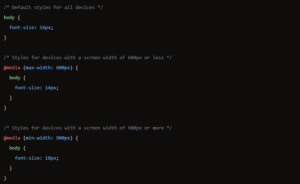
Optimizing Layout for Different Devices
Optimizing your layout involves ensuring that your website is user-friendly on all devices. Here are some tips:
- Use a Responsive Grid System: Frameworks like Bootstrap or CSS Grid can help create a flexible layout.
- Prioritize Content: Ensure that the most important content is easily accessible on smaller screens.
- Optimize Navigation: Use responsive navigation patterns like collapsible menus or off-canvas menus for smaller devices.
- Test and Iterate: Continuously test your design on different devices and make adjustments as needed.
Successful Responsive Website Examples
To understand the impact of responsive web design, let’s look at some successful examples:
Apple’s website is a prime example of responsive design. It seamlessly adapts to different screen sizes, ensuring a consistent and user-friendly experience across all devices.
Starbucks’ website uses responsive design to provide an optimal browsing experience, whether you’re on a desktop, tablet, or smartphone. The layout adjusts fluidly, and images scale perfectly to fit the screen.
This news website effectively uses responsive design to ensure that content is easily readable and accessible on any device. The flexible grid layout and media queries help maintain a consistent look and feel.
Responsive Design Techniques in Modern Web Design
Modern web design incorporates various techniques to achieve responsiveness:
- Mobile-First Design
Starting with the smallest screen size and progressively enhancing the design for larger screens. - Flexible Grid Systems
Using frameworks like Bootstrap or CSS Grid to create layouts that adapt to different screen sizes. - Fluid Typography
Implementing scalable font sizes that adjust based on the screen size, ensuring readability across devices. - Responsive Images
Using the srcset attribute in HTML to provide different image sizes for different devices, optimizing load times and visual quality.
Analyzing Responsive Web Design Trends
Staying updated with the latest trends in responsive web design is crucial for creating modern and effective websites:
- Dark Mode
Increasingly popular, dark mode provides an alternative color scheme that can reduce eye strain and save battery life on OLED screens.
- Micro interactions
Small animations or design elements that provide feedback to users, enhancing the overall user experience.
- Variable Fonts
A single font file that behaves like multiple fonts, allowing for more flexible and responsive typography.
- CSS Grid and Flexbox
Advanced layout techniques that offer more control and flexibility in designing responsive layouts.
Challenges of Responsive Web Design
Common Issues
While responsive web design offers numerous benefits, it also comes with its own set of challenges:
- Complexity in Development
Creating a design that works seamlessly across all devices can be complex and time-consuming. - Performance Issues
Ensuring that a responsive website loads quickly on all devices can be challenging, especially with high-resolution images and complex layouts. - Browser Compatibility
Different browsers may render responsive designs differently, leading to inconsistencies in user experience. - Testing and Debugging
Testing a responsive design across multiple devices and screen sizes requires extensive effort and resources.
How to Overcome Challenges
To address these challenges, consider the following strategies.
- Focus on a clean and straightforward design that can easily adapt to different screen sizes.
- Use techniques like lazy loading for images, minifying CSS and JavaScript, and leveraging browser caching to improve load times.
- Regularly test your website on different browsers and devices to identify and fix any inconsistencies.
- Leverage responsive frameworks like Bootstrap or Foundation to streamline the development process and ensure consistency.
Performance Optimization
Performance optimization is crucial for responsive web design. Here are some tips to enhance performance:
Optimize Images
Use responsive images with the srcset attribute to serve different image sizes based on the device.
Minimize HTTP Requests
Reduce the number of HTTP requests by combining files and using CSS sprites.
Enable Compression
Use Gzip or Brotli compression to reduce the size of your HTML, CSS, and JavaScript files.
Leverage Browser Caching: Set up caching rules to store static resources in the user’s browser, reducing load times for subsequent visits.
Future of Responsive Web Design
As technology continues to evolve, so do the trends in responsive web design. Here are some emerging trends to watch:
Progressive Web Apps (PWAs) – Combining the best of web and mobile apps, PWAs offer a seamless, app-like experience on the web.
Voice User Interface (VUI) – With the rise of voice-activated devices, designing for voice interactions is becoming increasingly important.
Augmented Reality (AR) and Virtual Reality (VR) – Integrating AR and VR into web design can create immersive and interactive experiences.
Motion UI – Using animations and transitions to enhance user experience and make interfaces more engaging.
Role in the Modern Web
Responsive web design will continue to play a crucial role in the modern web. As more devices with varying screen sizes and capabilities emerge, the need for adaptable and flexible web designs will only grow. Responsive design ensures that websites remain accessible and user-friendly, regardless of how technology evolves.
Predictions for Web Design Trends
Looking ahead, several trends are likely to shape the future of web design,
- Increased Focus on Accessibility
Ensuring that websites are accessible to all users, including those with disabilities, will become even more critical. - Greater Use of AI and Machine Learning
AI and machine learning will be used to create more personalized and dynamic web experiences. - Sustainable Web Design
As environmental concerns grow, there will be a greater emphasis on creating energy-efficient websites. - Enhanced Security Measures
With the increasing number of cyber threats, web design will prioritize security features to protect user data.
Wrapping Up
Responsive web design is not just a trend but a necessity in today’s diverse digital landscape. By understanding its principles, benefits, and challenges, and staying updated with emerging trends, businesses can create websites that provide an optimal user experience across all devices. As technology continues to advance, responsive web design will remain a fundamental aspect of web development, ensuring that websites are accessible, user-friendly, and future-proof.